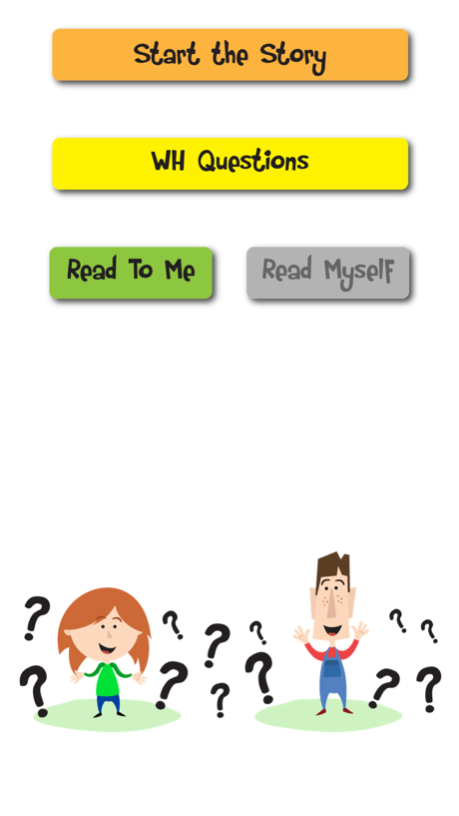My Day With WH Words - A Social Story and Beginning Speech Tool 3.2
Paid Version
Publisher Description
My Day with WH words includes a social story about talking about one’s day, and a simple visual support that asks different “WH” questions (Who, What, When, Where, Why, How). The story focuses on why it’s important to tell people about your day and on what each different WH question means.
**********
The app opens up to a menu that allows the user to choose between going to the story, or to the simple WH question support tool. The tool asks Who, What, When, Where, Why and How questions. The social story describes why it’s good to talk about your day, and what kind of questions people may ask about your day.
“Who,” “what,” “when,” “where,” “why,” and “how” are some of the most important words in our language. From early childhood these words form the building blocks of personal interactions and conversations.
Typical children usually develop an understanding of these questions without direct instruction from adults. This makes it is easy to forget that this may not be the case for everyone. Certain individuals, particularly those with a communication delay as someone diagnosed with an autism spectrum disorder, may need more direct instruction in learning to understand question forms and in learning to use these skills to become better partners in daily interaction.
Based on a study sponsored by the Indiana Resource Center for Autism (IRCA), it is recommended that most verbal students with autism spectrum disorder (ASD) who are four years of age and older be screened for WH question comprehension.
A common error for people with ASD is something called a mismatch. This means that they will answer a question as if a different question had been asked. For example, the student answer a Who question as if a What, Where, or When question had been asked.
A visual support may be used to enhance instruction and to assist in WH question comprehension to prevent such “mismatches.”
The WH Question visual support can be used in several ways. First of all any person asking a WH question of the child can point to it as they ask questions. The graphic represents a visual support for the orally asked question. When the buttons themselves are tapped different questions are asked so that the user may practice answering.
Instruction in answering WH questions is common in classrooms, which may make the visuals more meaningful to the student.
Question comprehension is important and a simple visual support might be an important tool to use to aid the student’s progress.
Teaching conversational skills to any child may be easier and less stressful when visual supports, like social stories are used.
Social stories are an important type of visual support often used with children diagnosed with an autism spectrum disorder, Down syndrome or other special need. This social story uses simple text and descriptive pictures to explain WH questions.
Social stories were first defined by Carol Gray in 1991 and are commonly used to break down a task or social situation into small and easy to understand steps, often accompanied by descriptive pictures. Social stories are easy to implement and are used by many professionals for a wide range of behaviors and skills.
Sep 30, 2014
Version 3.2
This app has been updated by Apple to display the Apple Watch app icon.
Updated for iOS 8.
About My Day With WH Words - A Social Story and Beginning Speech Tool
My Day With WH Words - A Social Story and Beginning Speech Tool is a paid app for iOS published in the Kids list of apps, part of Education.
The company that develops My Day With WH Words - A Social Story and Beginning Speech Tool is Touch Autism. The latest version released by its developer is 3.2.
To install My Day With WH Words - A Social Story and Beginning Speech Tool on your iOS device, just click the green Continue To App button above to start the installation process. The app is listed on our website since 2014-09-30 and was downloaded 1 times. We have already checked if the download link is safe, however for your own protection we recommend that you scan the downloaded app with your antivirus. Your antivirus may detect the My Day With WH Words - A Social Story and Beginning Speech Tool as malware if the download link is broken.
How to install My Day With WH Words - A Social Story and Beginning Speech Tool on your iOS device:
- Click on the Continue To App button on our website. This will redirect you to the App Store.
- Once the My Day With WH Words - A Social Story and Beginning Speech Tool is shown in the iTunes listing of your iOS device, you can start its download and installation. Tap on the GET button to the right of the app to start downloading it.
- If you are not logged-in the iOS appstore app, you'll be prompted for your your Apple ID and/or password.
- After My Day With WH Words - A Social Story and Beginning Speech Tool is downloaded, you'll see an INSTALL button to the right. Tap on it to start the actual installation of the iOS app.
- Once installation is finished you can tap on the OPEN button to start it. Its icon will also be added to your device home screen.